LAB5
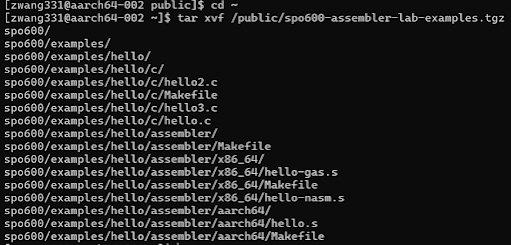
INTRODUCTION This lab is about exploring assembly language on x86_64 and AArch64 architectures. We will start by running "Hello World" programs written in C and assembly, then use tools like objdump and gcc -S to examine machine code and compiler-generated assembly. The main task is to modify an AArch64 assembly loop to print numbers, first from 0 to 5, then extending it to 00-32 with two-digit formatting, and finally converting it to hexadecimal. After that, we will repeat similar steps for x86_64 assembly. The goal is to understand how low-level programming works, compare different architectures, and gain experience with assembly instructions, system calls, and debugging. Extracting the Archive First, we need to unpack the tar archive on x86_64 and AArch64 using the command: tar xvf /public/spo600-assembler-lab-examples.tgz (AArch64) (x86_64) Building and Running the C Program on x86_64 and AArch64 Building and running the C program using make command. Disassembling Machin...
